A generative AI platform where CoBots handle the complexity, so you can turn ideas into documents, visuals, and code no prompt-engineering required.
Intellisphere is a generative-AI platform that abstracts away the need for prompt-engineering. In short: no more wrestling with how to ask the “right” prompt. You tell it what you want, and the system’s CoBots (“collaborative robots”) work with you to fill in missing details, then deliver interactive, usable output. The aim is to enable non-experts to get meaningful, polished results such as documents, visuals, and code without needing deep AI or technical knowledge.
"Work-done" approach, rather than "teach me to prompt": you state a desired outcome; the system prompts you for missing pieces if needed (like a human collaborator would).
Team of specialized CoBots:
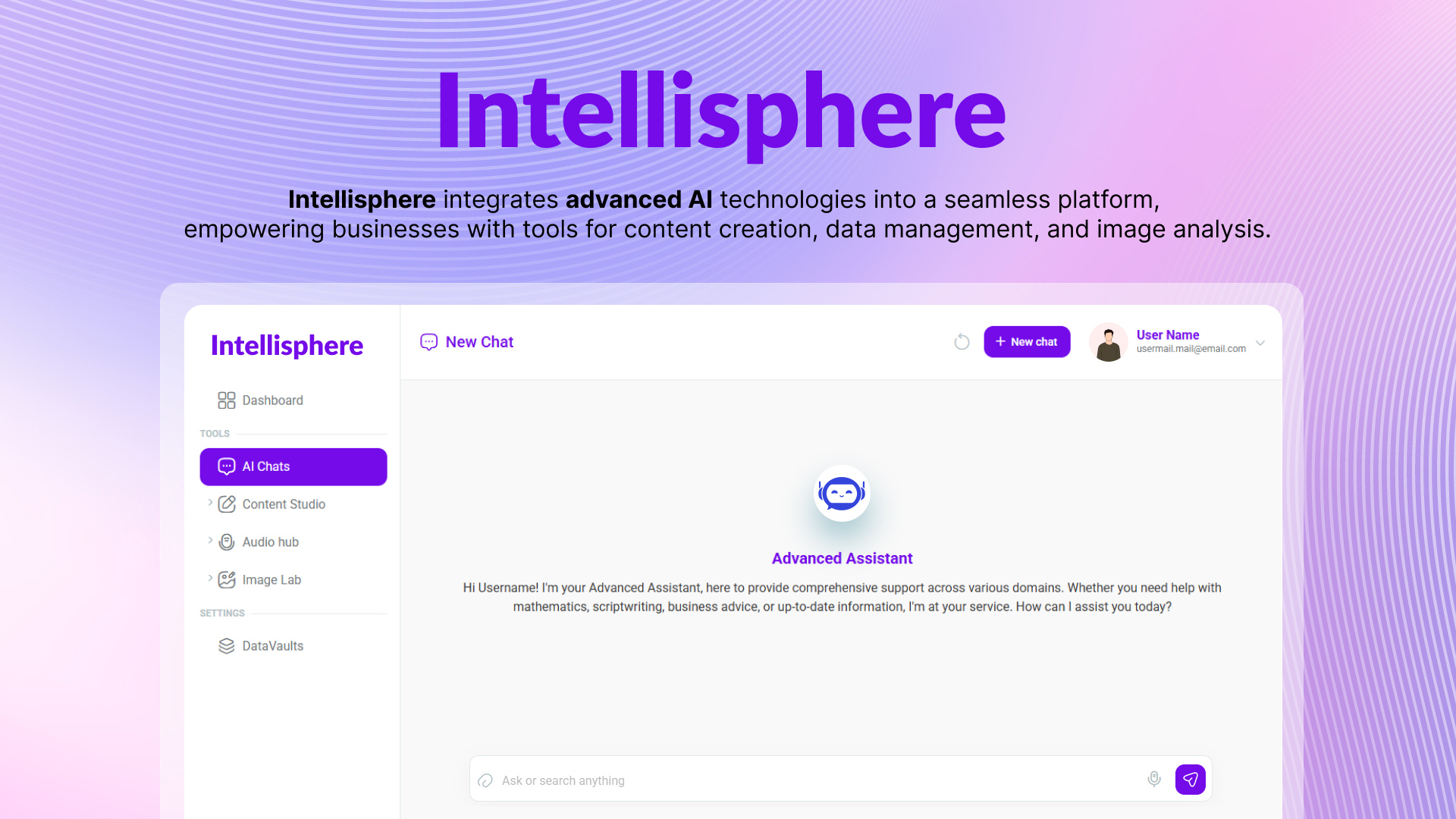
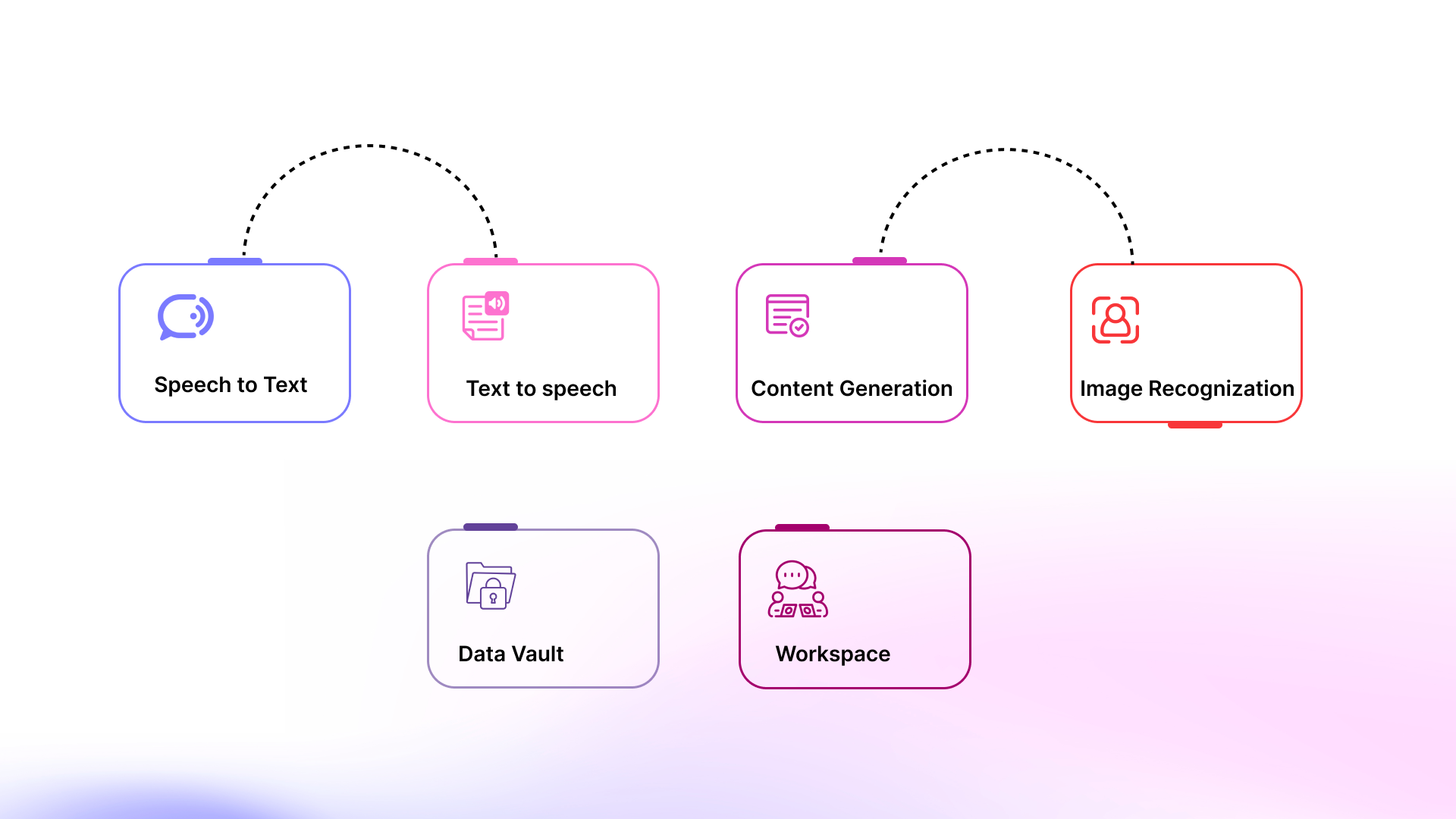
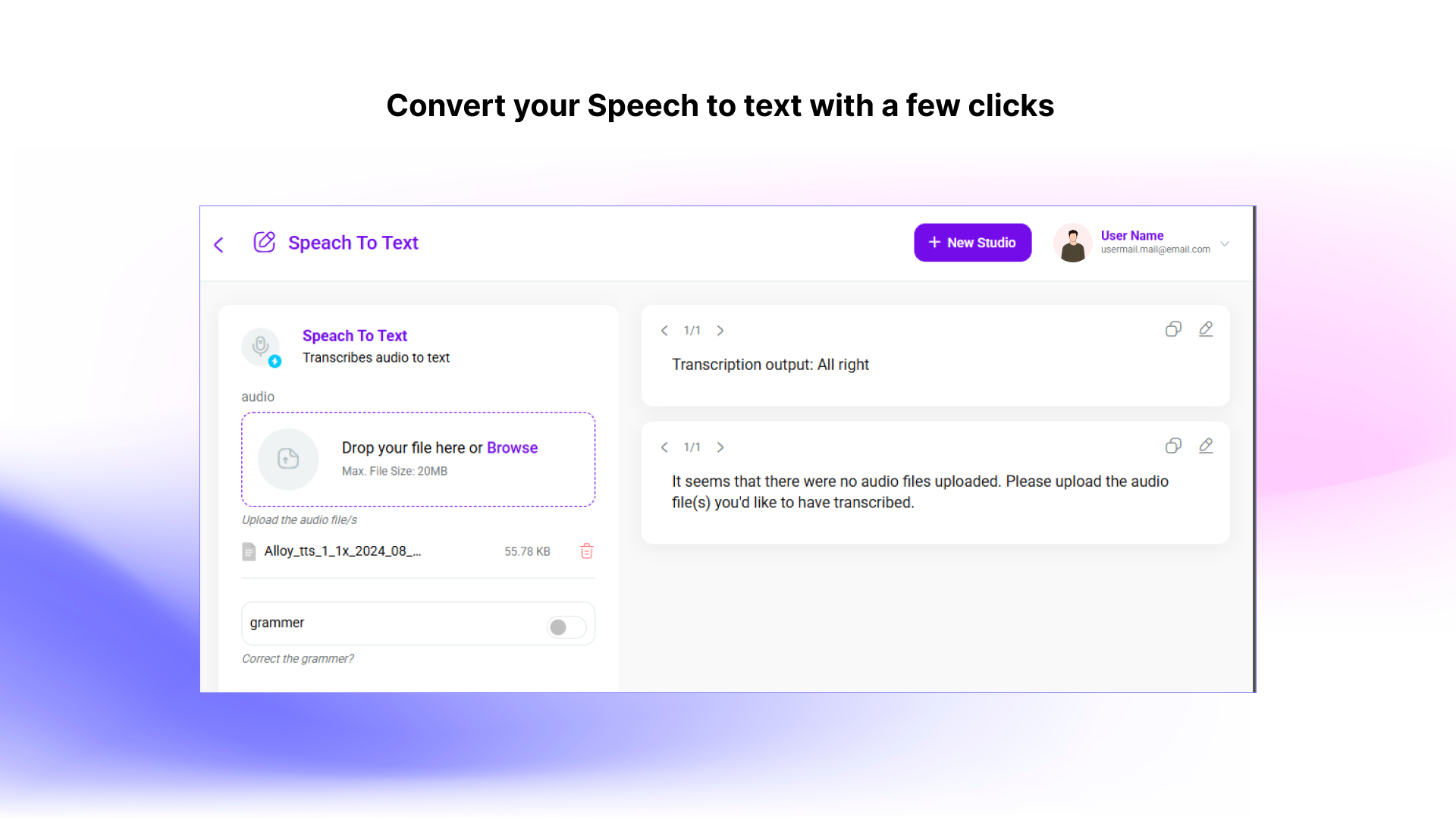
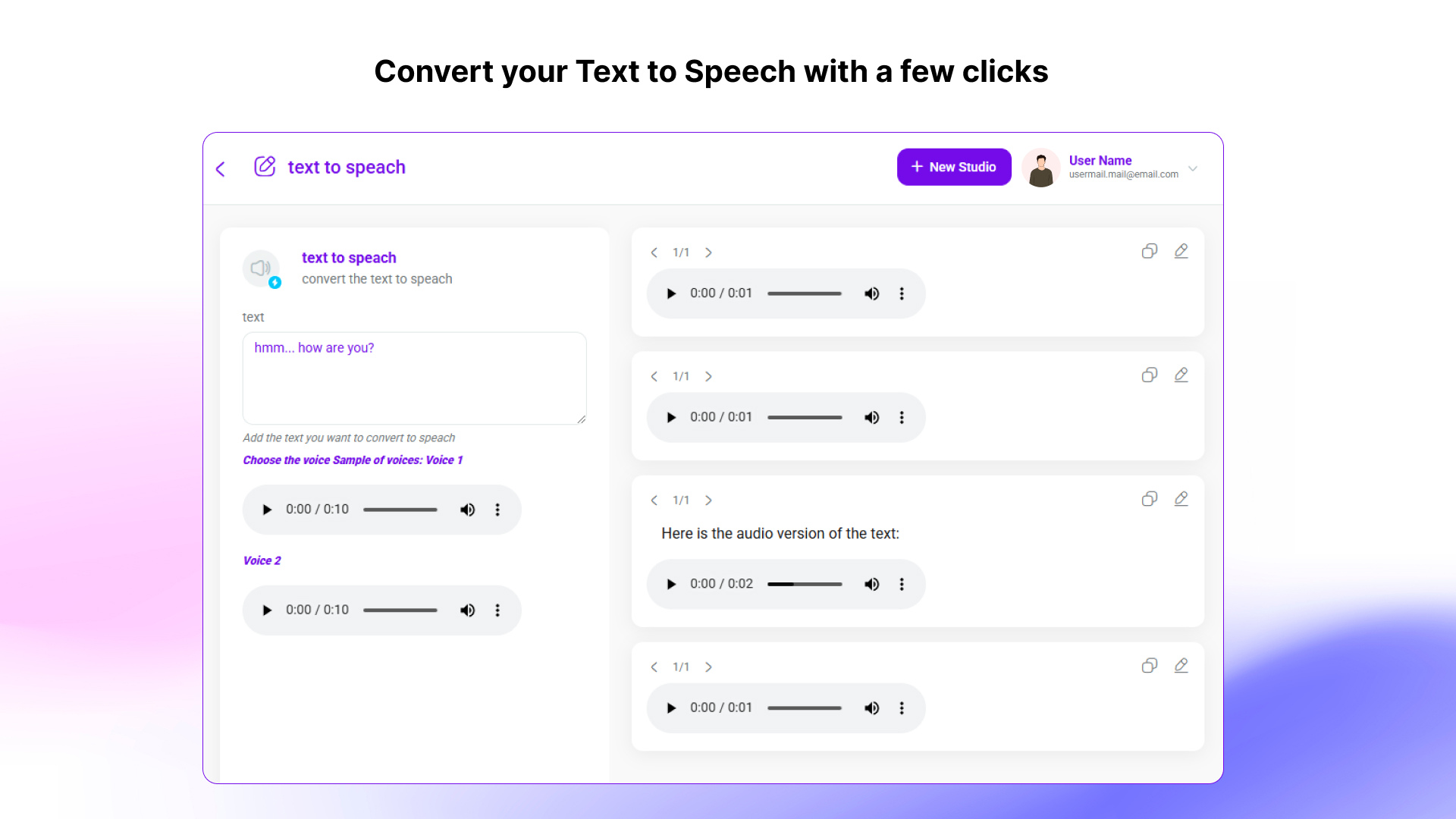
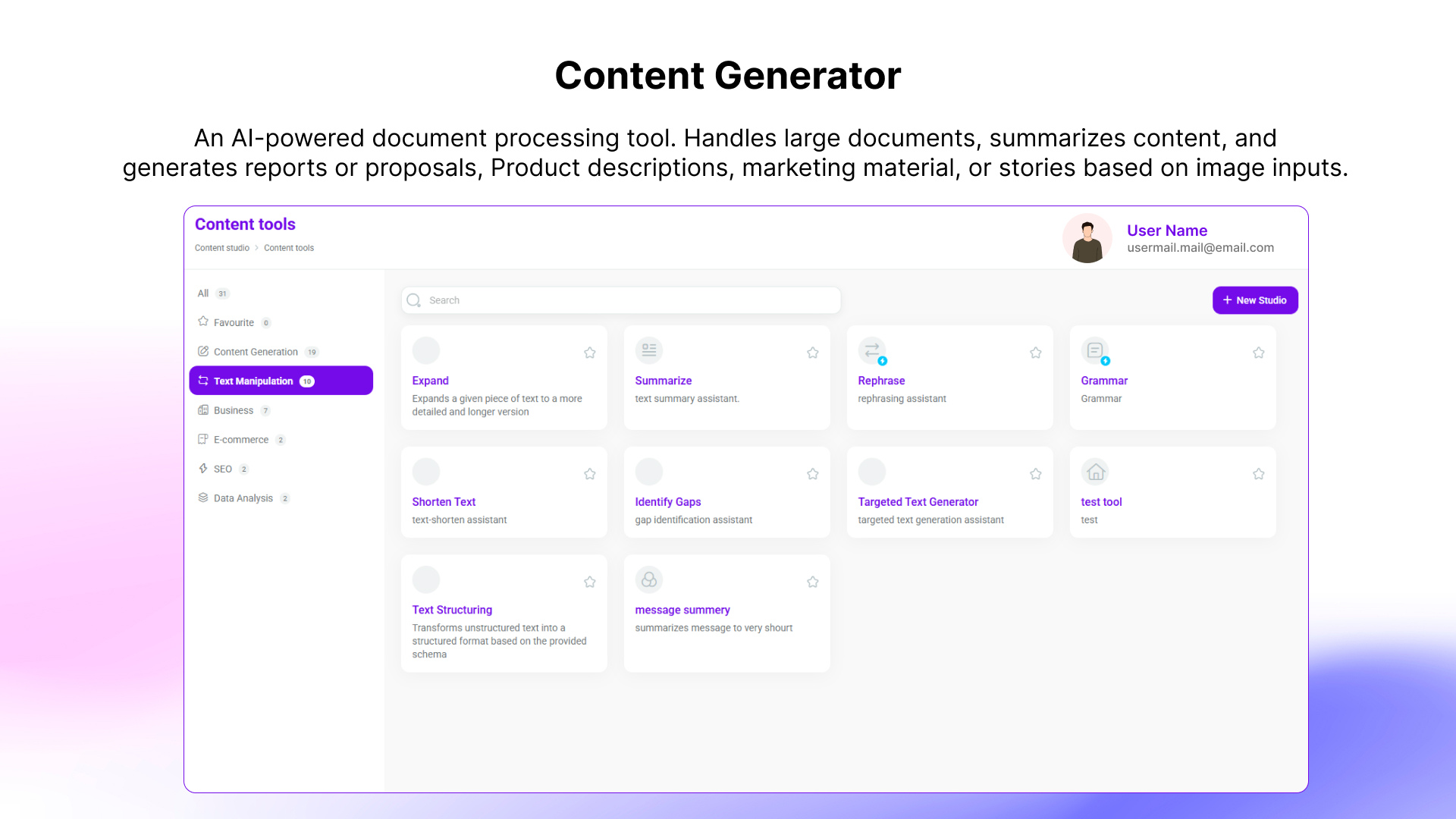
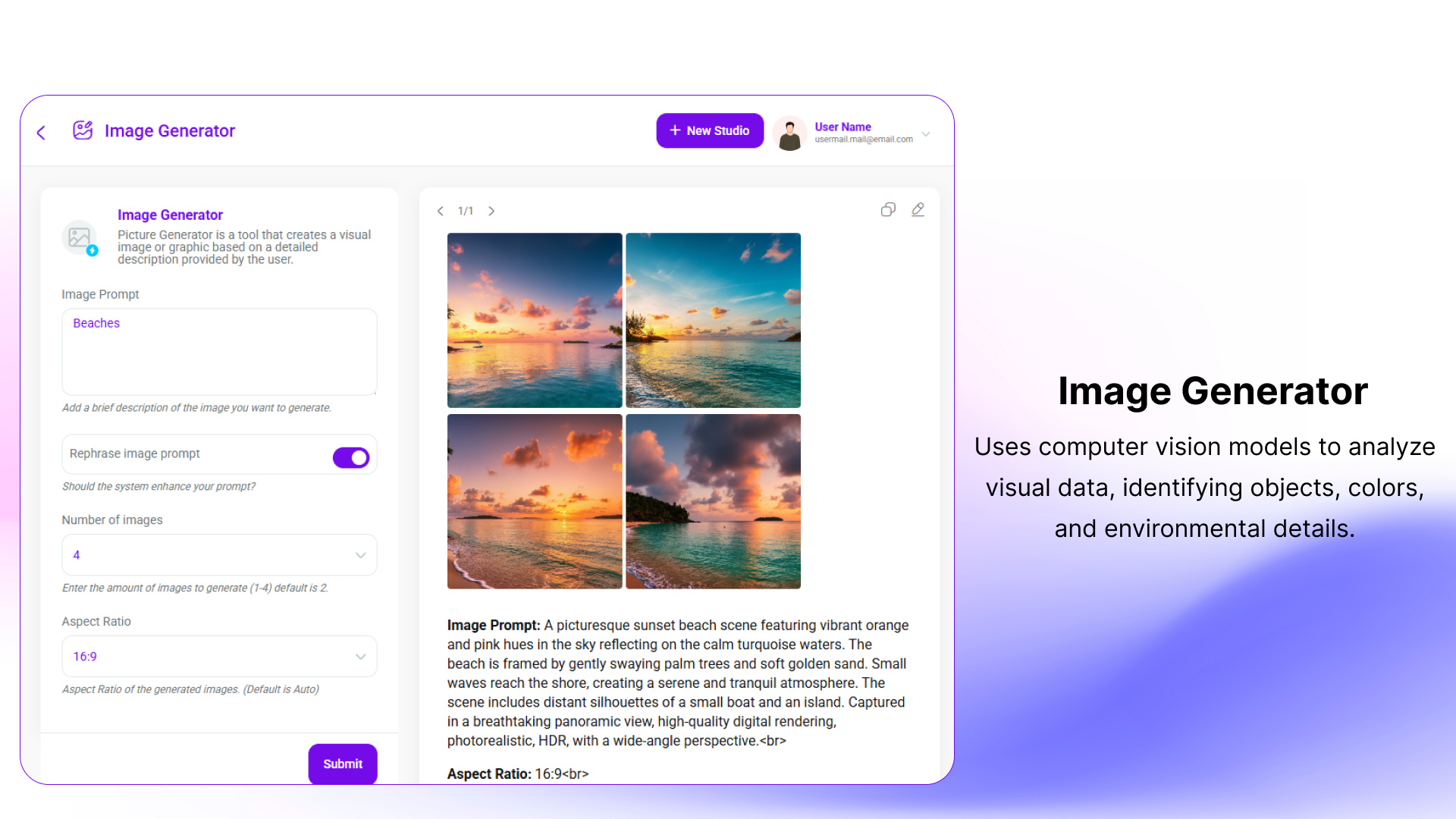
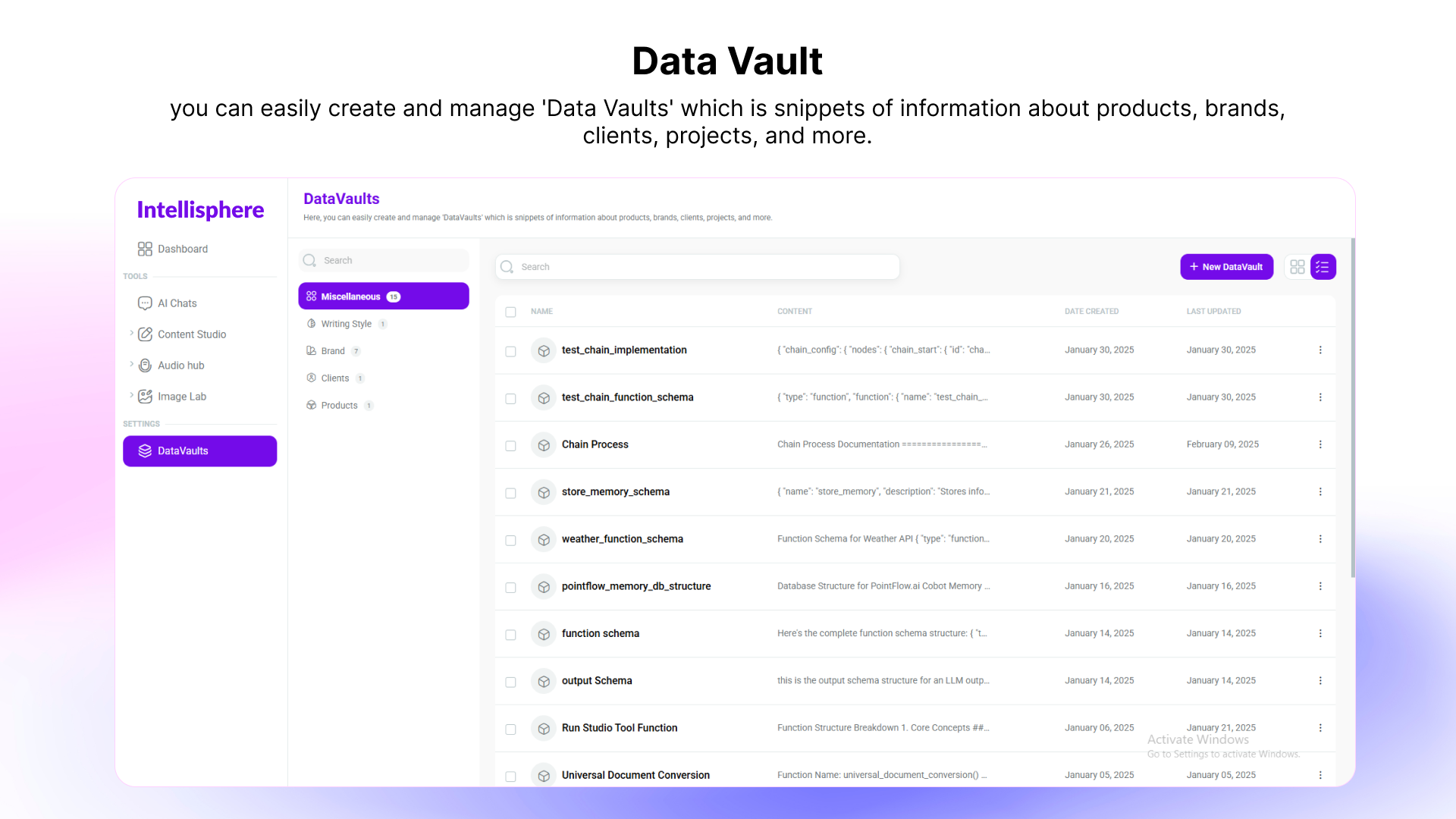
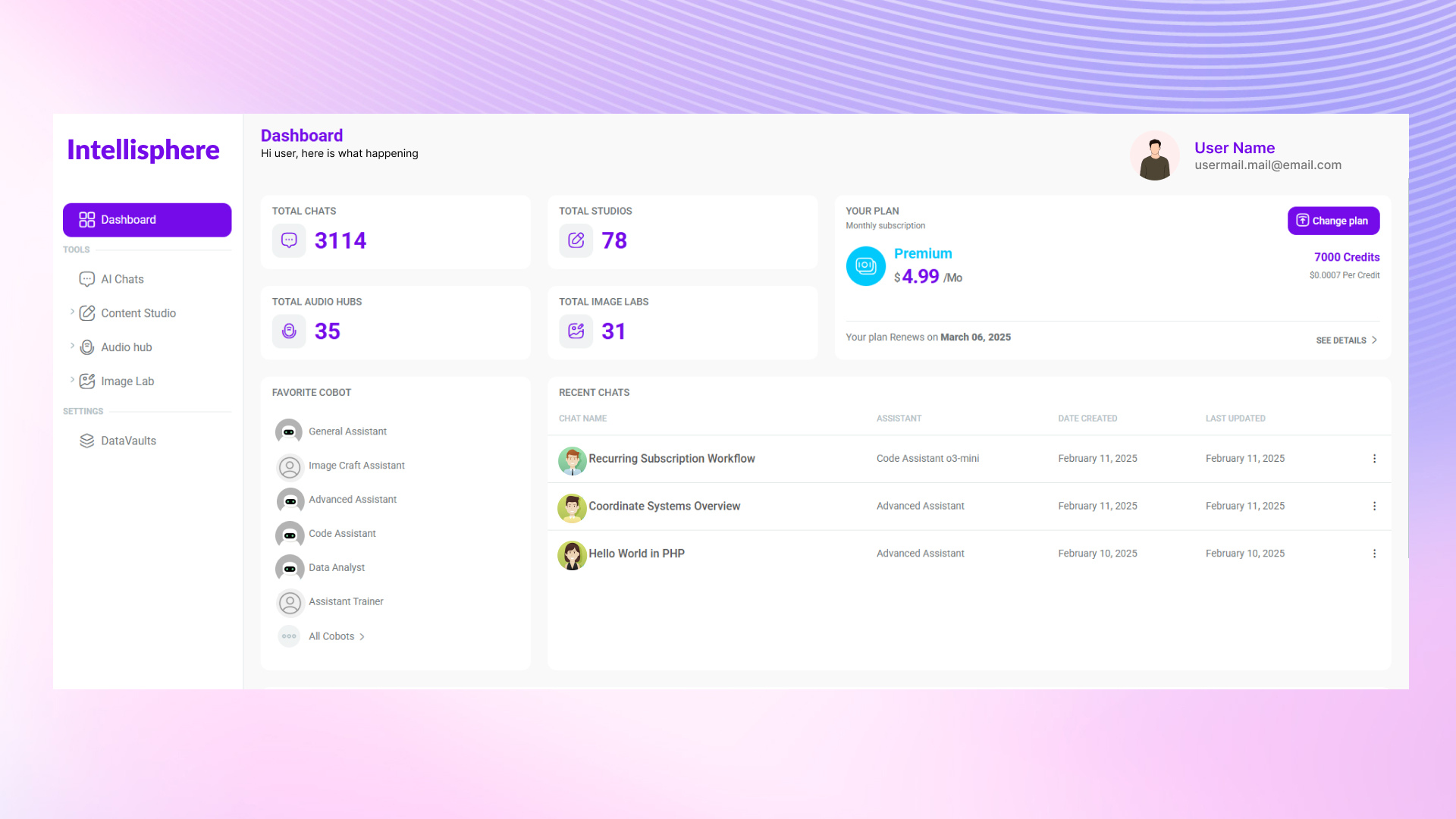
The client wanted to build a system that:
Industry studies show that poor information access costs enterprises up to $5M per year in lost productivity.
If removing those hidden productivity costs resonates with you, we can model the potential ROI for your team.The problems that prompted this development:
Traditional keyword search fails 35–40% of the time for knowledge retrieval, leaving users frustrated and slowing decisions.
We can audit your current knowledge flows and highlight exactly where intelligent retrieval would cut delays.Here’s what was built and how:
Vector search + RAG pipelines improve context relevance by over 80%, reducing hallucinations and boosting trust in answers.
Companies deploying conversational AI see a 25–40% drop in routine support queries and significantly faster resolution times.
We built a GenAI chatbot system that combines RAG, vector search, LLMs, and modular tool use to provide a fast, accurate, and context-aware conversational experience.
The result: A scalable, technically solid backend that supports a responsive frontend; meaningful reduction in manual effort; and higher user satisfaction through better answers and maintained dialogue context.
Curious to see how this kind of GenAI architecture can transform your own documents and support workflows, reducing response times, increasing accuracy, cutting support costs? Let’s sketch a custom proof-of-concept (on your content + your data) and we’ll show you by your numbers what the gains look like.
Get to Know Our ExpertiseLet’s sketch your proof-of-concept. See how context-rich GenAI, CoBots, and vector search can cut support costs, increase accuracy, and speed up every business process.